FAQs
Getting Started
Hola Ink Print is a cutting edge pre-print process that bridges the gap between digital content and commercial print production. The process allows a print house, a client or a graphic designer to create, edit, and approve their print products all with the click of a mouse. This saves countless hours going back and forth with a designer or with a printer to work on a design or choose a product in your budget and timeline. Our platform also lets you store all of your artwork in one location, so reordering is a breeze.
We do! We are currently working on developing a number of online stores for our corporate customers that are fully dedciated to them. This is a great way for them to have set approved designs, automatic approval process routing for art or spending, spending limits and online customization for multiple offices, national sales forces or ever changing art. These platforms also allow them to leverage our warehousing capabilities and turnkey print solutions without the headache of managing inventory themselves. Please reach out to us if you feel this could be a need for your business.
We are located in Miami, FL, but we are small team who is focused on getting quality work out quickly. We are not open for walk-ins, but if you do need to meet with us this is not a problem. Just give us a call or send us an email and we can set up a time.
Products
The site currently supports 18 of the most popular print categories ranging anywhere from banners to stationary to signage to promotional products. With time we will introduce more products based on the demand for them. If there is anything you want to see online, just drop us an email at help@holainkprint.com. If you don't see it online, don't worry we probably can do it.
The type of paper used for difference purposes is expressed in weight. We use the US system it is Pound (lb) or Point (pt).
The paper used for writing/printing (letterheads and such stationery) is generally between 20 to 70 lb and is called the paper or text stock.
Anything heavier than this is considered the card stock, i.e. the paper used for business cards, postcards, greeting cards, etc. Those are measured in terms of Point (pt). Generally a standard business card is 14 to 16 pt.
Coated papers are available in two finishes – glossy (shiny and smooth) and matte (flat and lusterless). Coated glossy papers reflect the light evenly so they are suitable for almost all types of printing jobs. Glossy papers have a good ink holdout, which is important for creating sharp, bright images, but they cannot be written on with a pen that requires drying, like gel or fountain. Matte papers will not have a finish on them, so will allow these types of pens to be used without smearing. For example, we always recommend the inside of a greeting card is uncoated/matte.
If you need a sample of a cardstock just reach out to us via email and we would be happy to send it to you.
Online Designer
Through our online designer you have over 7,000 pre-made designs to choose from. If you cannot find what you need in our stock designs, you can utilize our integration with DepositPhotos to purchase an image or background that works for your needs. If you still need a different font or design please reach out to us and we would be happy to get you set up with what you need.
There are three options for designing and customizing a product. Click a product on the left-hand panel and under the product you can choose one of the options.
1. Custom Design: our easy online designer allows you to customize your products. Click it to open the design studio and use multiple tools to create your own design. You can use our stock imagery, purchase stock imagery or upload your own.
2. Upload Design: using this option, you can upload your own JPG, JPEG, GIF, PNG, EPS, AI, PDF and PSD images with ease.
3. Browse Design: use this to select hundreds of pre-loaded templates. Work on them or customize them through our design studio. (Our pre-loaded templates will vary by product and some items may not offer them.)
On select products you can opt to HIRE A DESIGNER, this will route to us to set up a time to discuss the needs of your product and provide you a quote for approval. We would be privledged to let our talented team work with you.
We will provide you a low res file of your design online through the proof process, should you require a high res version just reach out do us via email and we will send it through. We want to keep you as a loyal customer, so we hope that you will entrust us with all of your work.
Printing
Our system supports RGB (red, green, blue) for producing digital prints. We have accurately mapped color pallet to match RGB to CMYK (cyan, magenta, yellow, key) to ensure proper 4-color printing.
300 dpi (dots per inch) is the resolution of the output PDF file.
Our printing method varies by product. We use everything from offset to digital to latex to UV to sublimation to silkscreen. If you need help deciding how to print something just drop us an email or give us a call and we would be happy to guide you to the right product for your project.
Art
Please check the following before uploading your art file(s):
- High Resolution - 150 DPI at Full Size
- Color - CMYK
- Regular Black or Rich Black - Check CMYK
- Size - Full Size (Do not scale template files, they may be flattened and submitted at 150 DPI. Graphics over 200" can be scaled.)
- Preferred File Type - PDF | Acceptable Files - TIFF, JPG, PSD, AI, EPS
- Fonts - Outlined, Images – Embedded, Flatten all Objects/Gradients/Swatches/Symbols/Special Effects/Transparencies.
- For some products you will be asked to remove all crop marks/bleed otherwise they will be printed. While for other products you will be required to add crop or bleed; therefore it is important to use the product template.
If your product has a template; the Submitted Graphic must be the exact dimensions of the TEMPLATE provided - not just the Graphic Size. If using a PDF template in illustrator, do not adjust the size of the artboard. Size and placement is critical for a proper print. See detailed instructions below:
- Please create your design on the layer named “Artwork” or on a separate layer on top of our template.
- Once your design is complete, delete all template layers provided, leaving only your designed graphic.
- Flatten all objects/transparencies/gradients/swatches and outline all text.
- Save the file as a flattened PDF or full sized JPEG at 150 dpi.
- Please see our FAQ for instructions on set up if your card has a Spot UV or Foil Layer.
There are 4 simple steps to upload your own artwork to your order:
1. Find your product then select size and quantity.
2. Click the UPLOAD DESIGN button.
3. You will see the art guidelines on this screen and you can name your job, upload or drag your file and see a mini-proof of what was uploaded.
4. Then click CHECKOUT!
Remember: Only upload jpg,jpeg,gif,png,eps,ai,pdf,zip,tar,rar,cdr,psd,svg images. File should not be larger than 50MB in size.
We recommend you include bleed for all paper products (stationary, business cards, posters, etc). For any large format or signage, please follow the template and design inside the template, no bleed or crop marks required. Please refer to the template or upload specifications for the specific product you are ordering.
Products including unique features like Spot UV, Raised Spot UV, Raised Foil, or White Ink all require for the feature layer to be set up as a mask file.
When placing an order for a product that requires a mask file, you must include a 100%K (Black) template file along with your regular print file. This mask file is used as a template to show where the feature will be printed on the product. White areas of the mask file indicate that the element should not be printed on that area. For the best results, we recommend submitting your mask file as a vector file.

The above graphic shows a 100%K mask file, print file, and an image of the printed cards. These cards feature the Honey Hive logo in black stamped foil. The logo is set up in a separate mask file from the print file. This indicates to the printer that part of the cards should be printed in black stamped foil instead of ink. The placement of the logo in the center of the mask file, lets the printer know the exact location in which the stamped foil should be printed.
If you have any questions when setting up your mask file, please contact us and we are happy to help.
Exact PMS color matches are not available. We try to match your color selections as closely as possible using PMS numbers as a reference only, an exact match cannot be guaranteed. For our promotional and apparel products, we offer a wide selection of Standard PMS colors at no charge. Please refer to a Pantone PMS C Chart for reference to match colors. PMS Charge for approx. match for other PMS colors: $25(g)/color. Remember when proofing you products, colors may vary due to monitor settings. Please refer to a Pantone PMS C Chart for reference to match colors. PMS Matches are not guaranteed. |
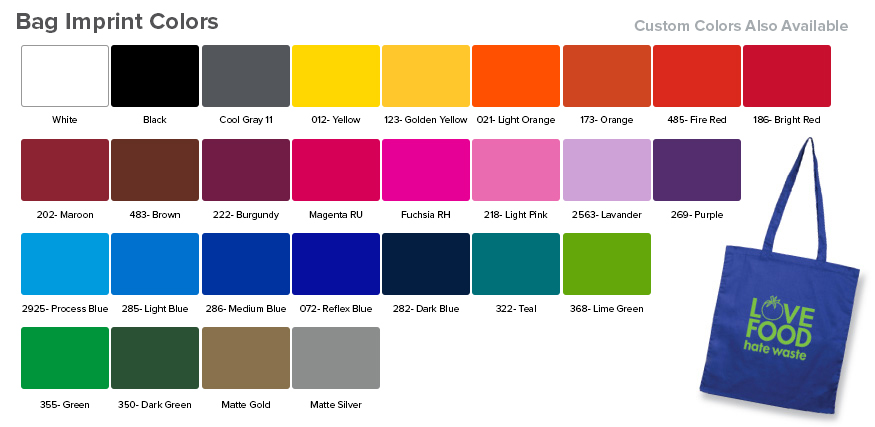 |
 |
 |
Pricing
Online you can real time see the prices of products against the speculative quantities and finishing you choose. The prices are calculated in real time, but could change from one day to the next based on demand and supply. Your final print cost will depend on - paper/card weights or thickness (pt), glossy or matte finish, 2 or 4 colors, square or rounded corners, single or double side printing, quantity, destination shipping charges and the mode of transport. Once you place your order with the exact finishes you will see you final price with shipping and taxes.
Our Graphic Design services are $65 per hour. When you submit a request for a designer we will give you an estimate on your job to sign off on before we start your project. The following are some examples of time required for different jobs.
Sample Timelines
Express 1-2 hours Design
- Business Card or Tshirt
- Simple layout & Typesetting
- Vector-based/hi-res graphics
Custom Design (3-4 hours)
- Logo Creation
- Layout & Typesetting
- Simple photo editing (includes cropping & color adjusting)
Custom Design (5-7 hours)
- Trade Show Wall or Brochure
- Layout & Typesetting
- Photo editing (includes cropping, color adjusting, & cloning.)
- Creating vector elements
Custom Design (8-11 hours)
- Brand Guidelines
- Layout & Typesetting
- Photo editing (includes cropping, color adjusting, & cloning.)
- 15+ photos used (must be provided by customer)
- Complex layered design
*Customer must supply as many images, verbiage and vector-based graphics (logo, image, & text) as possible.
We will always do our best to beat or match a competitor's price, whenever we can to keep you as a loyal customer. We value your business, so please always reach out and send us the competitive price for review.
